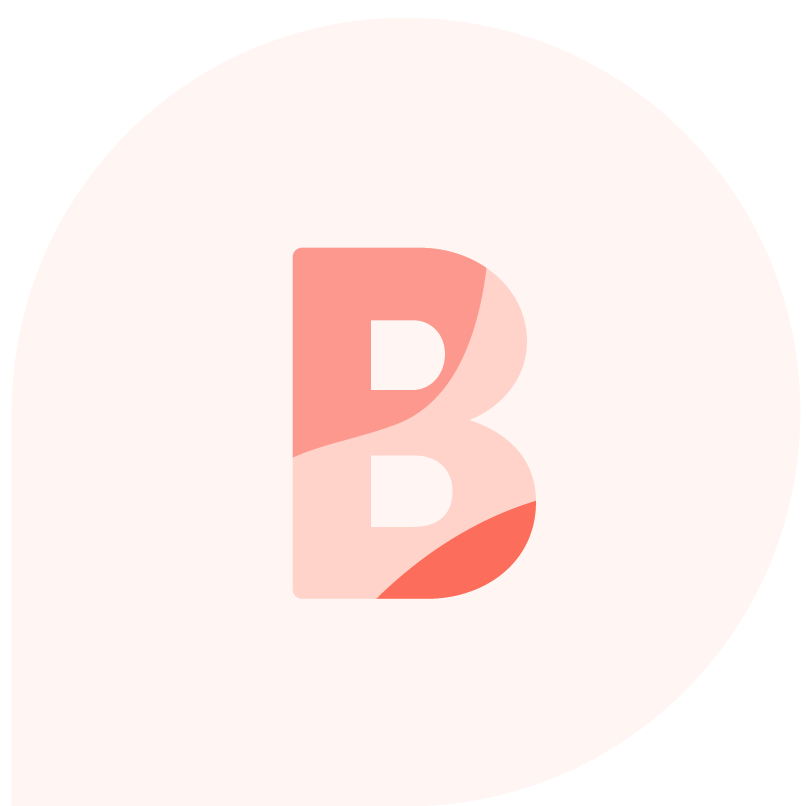How to Talk About the TPT Sale on Instagram
Dec 02, 2024
Here's the thing most people forget when they talk about the sale on Instagram: If your post is the same as everyone else's post, people will just keep scrolling.
Instead of posting another graphic about the sale, use your posts to highlight the value of your specific products.
The thing is, you don't want your audience to shop the sale - you want them to shop YOUR store. So stop worrying about the perfect sale graphic, and try one of these ideas instead:
POST IDEAS
- Share a carousel of mockups of your best sellers. Create a title slide that introduces your best sellers and an end slide that includes the sale discount code. Use the caption to talk about the sale.
- Share a carousel of reviews from some of your products. Use the caption to tell more about the products.
- Share a carousel highlighting a product line. Create title slide slide that introduces the product line and use the other slides to share features of the line/bundle. Use the caption to share more details about what is included.
REEL IDEAS
- Make a "have you heard the news?" style reel where you talk about the sale and mention some of your resources that will be included. No fancy tricks or transitions - just talk.
- Pick three of your resources and print them out. Choose three outfits. Record yourself holding the resource closer to the camera to show what it looks like, wearing a different outfit for each scene. Edit the clips to put them together.
- Make a video of yourself sitting at your computer and scrolling - use hand gestures and facial expressions to express excitement. Add text that shares that your resources are on sale for the next few days.
STORY IDEAS
- Share things you're planning on purchasing during the sale. Share what you love about the resources and tag the creator. This is a great way to build relationships.
- Talk about some of your favorite resources that you use with your students at this time of year OR resources that are best sellers at this time of year and add a link for people to purchase it. Remind people it's on sale.
- Share screenshots of reviews people have left on your resources and add a link for people to purchase the resource for themselves while it's on sale.
Subscribe to Margin Notes, the newsletter that helps you grow while doing less - because you don't have time to show up everywhere, try every strategy, or chase every trend.